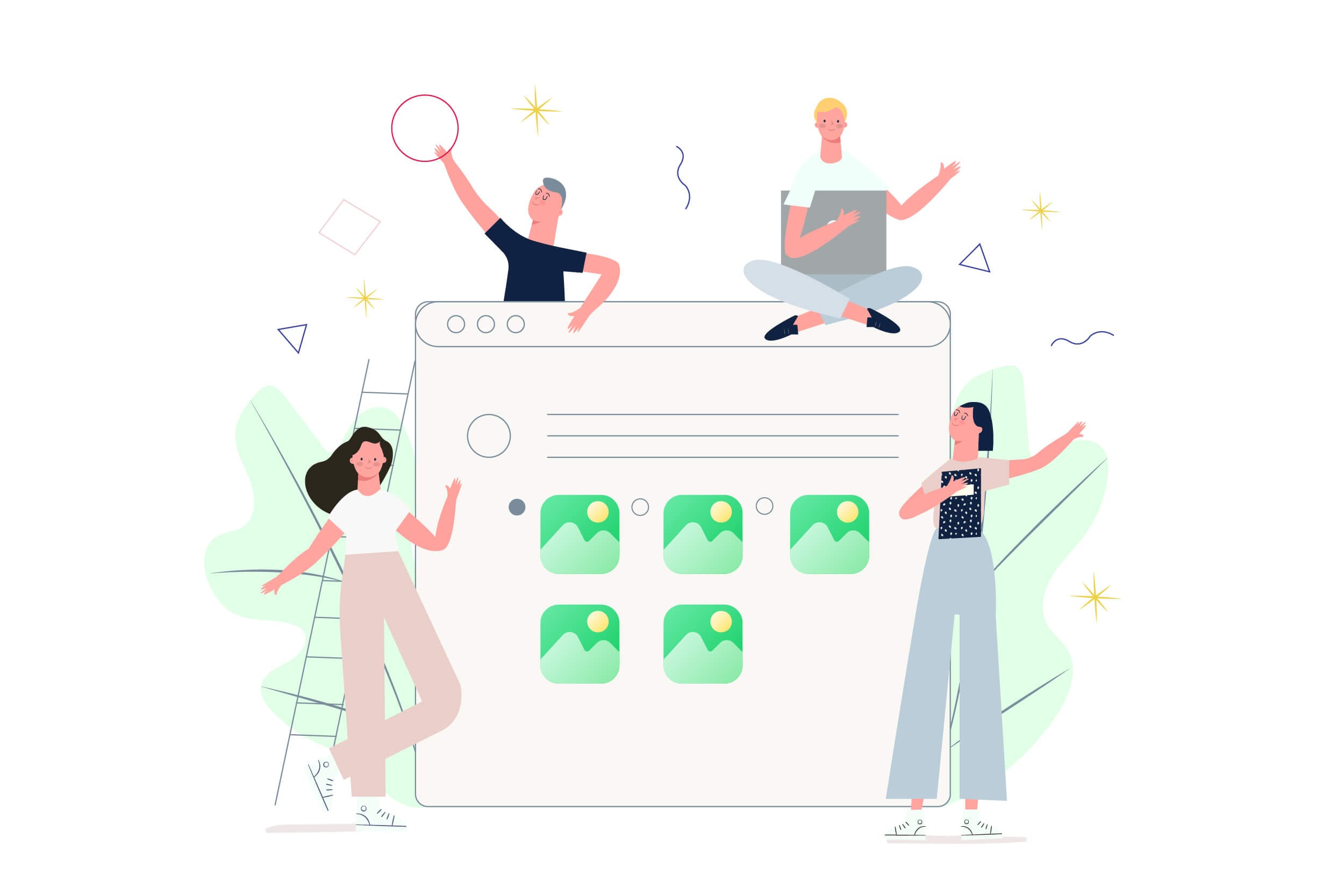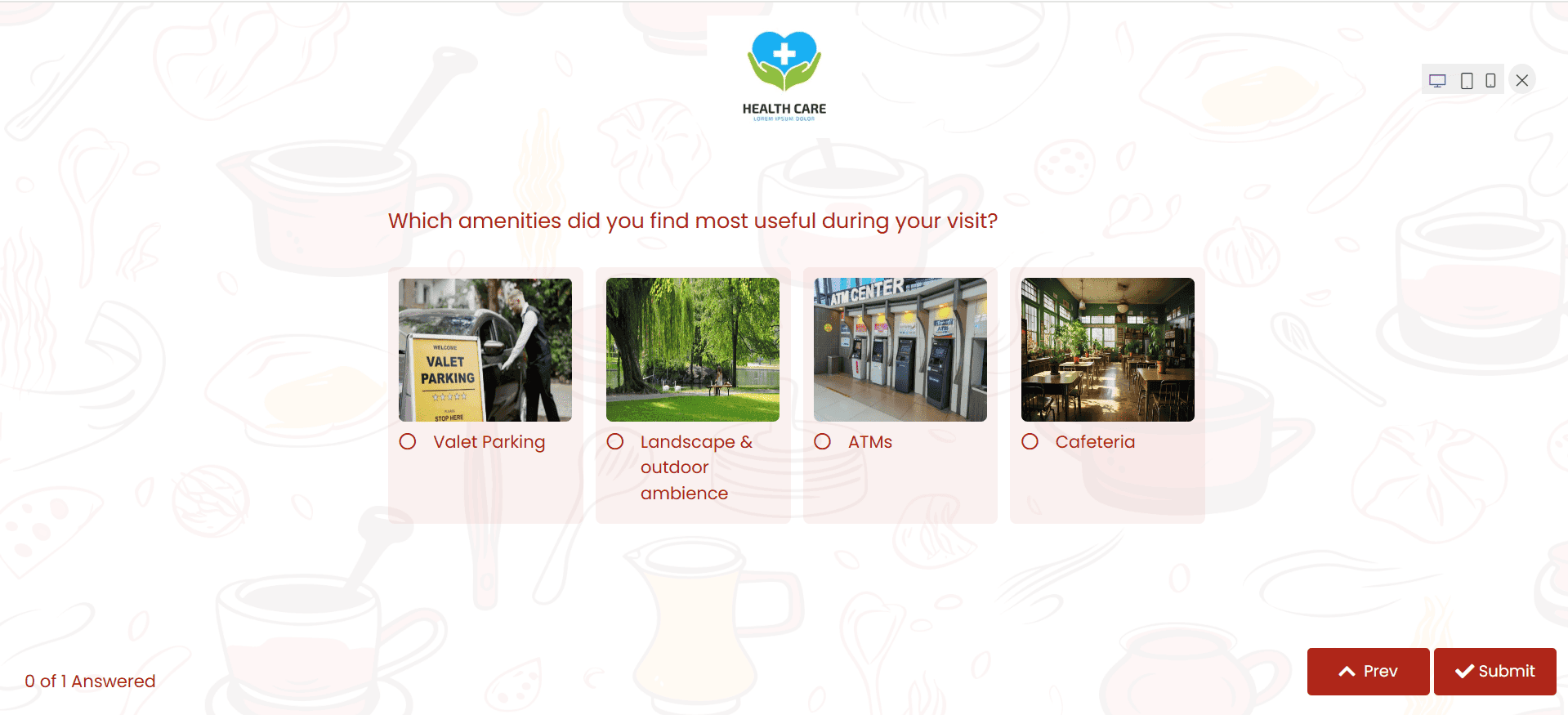Surveys are an essential tool for collecting customer feedback, but let’s be honest—traditional surveys can sometimes feel tedious. Respondents often abandon them midway due to lengthy text-based options. What if there was a way to make surveys more engaging and effortless?
The answer is image surveys. By replacing text responses with pictures, these surveys make it easier and quicker for users to respond. What are image surveys? How can they boost the survey response rate? How to create an image survey? Scroll down to find the answers.
What are image surveys?
Image surveys are a type of survey where the response options are presented in the form of images instead of text-based answers. In simple terms, these surveys allow respondents to choose from visual representations rather than selecting multiple-choice answers, rating scales, or emojis or giving open-ended text responses.
This format enhances user engagement by offering a more interactive experience. Instead of reading text options, respondents can quickly scan images and select the one that best represents their opinion or preference.
For instance, let’s say a restaurant is gathering feedback about new menu items. Instead of asking, “Which dish looks the most appetizing to you?” with text options like Pasta, Biryani, Salad, and Sushi, they can present high-quality images of these dishes. Respondents can then simply click on the image that appeals to them the most, making the survey experience more enjoyable and effective.
Here is an example of an image-based questionnaire:
What are the benefits of image surveys?
Businesses across industries are increasingly using image surveys to collect customer feedback, and for good reason. These surveys provide numerous advantages over traditional text-based surveys. Have a look at the primary benefits of image surveys:
Quick processing
Did you know that the human brain has the capacity to process images 60,000 times quicker than text? It’s a fascinating fact that highlights the power of visuals. When people take a survey, reading and comprehending text options takes time. However, with image surveys, the cognitive load is significantly reduced.
Respondents simply view the question, glance at the images, and select the one that resonates with them the most. This enables users to complete surveys in a matter of seconds, improving response efficiency and reducing survey fatigue. The faster a survey can be completed, the more likely respondents are to participate and provide thoughtful responses.
Better engagement and response rates
Engagement is vital for any survey’s success, and studies show that 40% of people respond better to visual content compared to plain text. This means that when given the option to answer a question using images rather than text, people are more likely to interact with the survey.
As a result, businesses experience higher response rates with visual feedback surveys. Since respondents find them visually appealing and effortless to complete, they are less likely to abandon the survey midway. Due to the high survey response rate, you can gather meaningful insights relatively quickly and easily.
Aligns with consumer preferences
Consumer behavior studies reveal that 95% of B2B buyers prefer shorter and highly visual content. The trend is not limited to business buyers—modern consumers across all industries favor content that is concise, visually engaging, and easy to digest.
This is exactly why image-based questionnaire surveys are so effective. They cater to people’s preference for quick, visual interactions rather than lengthy text-based surveys. When surveys align with what customers naturally prefer, businesses can expect better participation and more reliable feedback.
Ease of use
One of the biggest advantages of image surveys is their ease of use—not just for respondents but also for businesses conducting the survey. Creating an image-based survey is simple, especially with modern survey tools that allow businesses to upload images, add questions, and publish surveys in minutes. Likewise, it is relatively easy for people to complete picture choice surveys.
How to create image surveys: A step-by-step guide
Here is a detailed guide on how to create image-based surveys using visual survey software like piHappiness:
Step 1: Create a new survey
After logging into your account, you will see the ‘Experiences’ tab. Under this tab, click on the “New Survey” button.
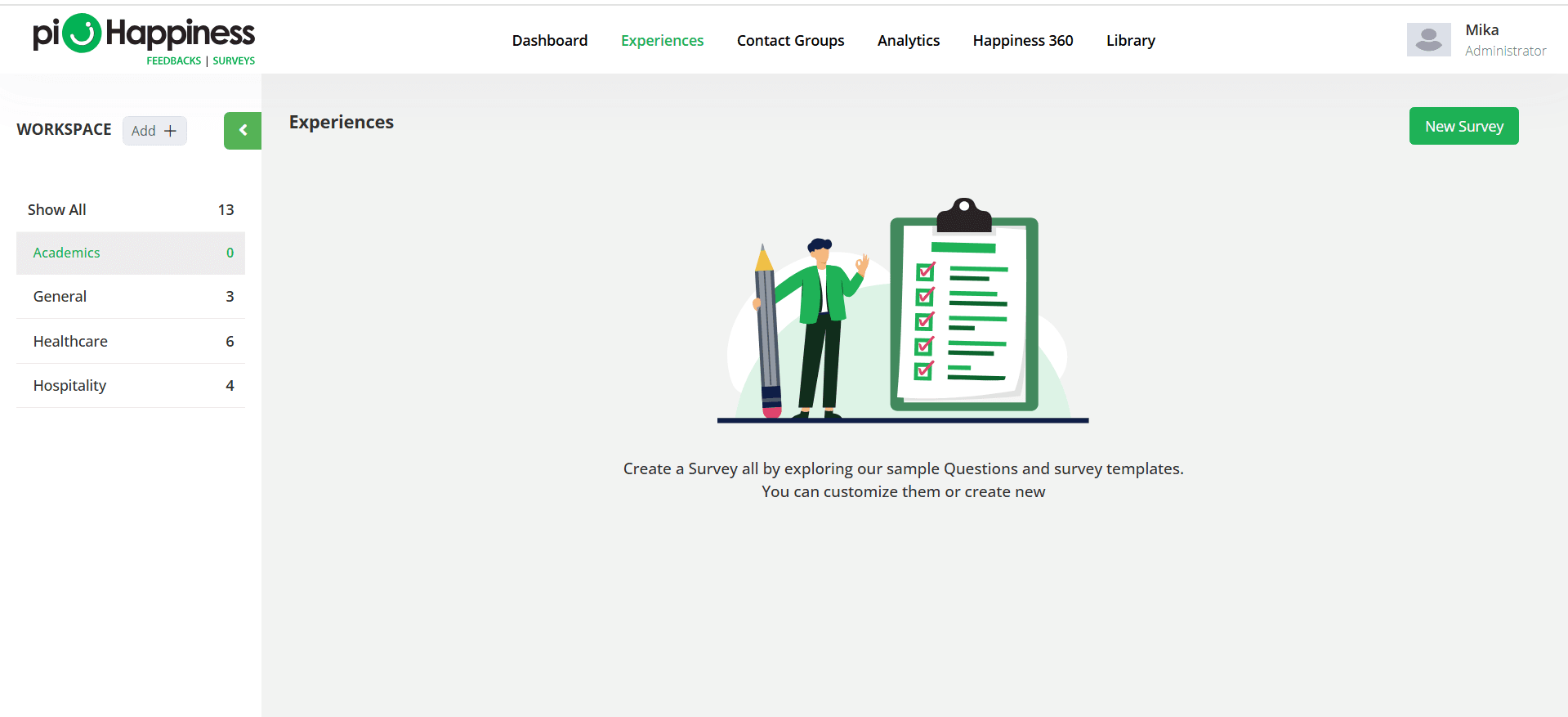
Now, choose the type of survey you want to create from the available options.
Step 2: Choose the template
piHappiness offers pre-defined templates for different industries, so you can either choose those templates or create one from scratch. Click on the “Browse Templates” button to see the available templates.

If you want to create from scratch, click on the “Start Blank” option.
Step 3: Enter details
Now, you have to enter a few details to create the survey. These include the ref code, the title of the survey, a quick description of what this survey is about, and more. Once you are done, click on the “Create Survey” option at the bottom.
Step 4: Add picture choice question
This is how your screen will look. A blank question with sample text will be displayed on the screen, which you can delete.

Click on the “Add Question” option and choose “Picture Choice” from the dropdown options to create an image-based questionnaire.

Enter the question and add images.

You can choose the size of the images as well by clicking on the dropdown option beside the ‘Picture Choice Type’ option. Also, you can select the number of images to be added to the question. The minimum number of images is 2, while the maximum is 10.
Step 5: Add welcome and thank you pages
If you want, you can add a welcome screen and a thank you screen. To do so, click on the ‘Add Question’ button and choose the options accordingly. Once you are done, here is how the image-based questionnaire looks.
Step 6: Select the survey design
Now, click on the “Design” tab from the left side menu. You can choose a pre-built theme and customize it or add a custom theme.
Step 7: Translate the survey
If you want to send the survey to the participants in multiple languages, click on the “Translate” option. Then, choose the “Add Language” button at the top right corner.

Let’s say you translated the survey into 2 other languages besides English, here is how it looks when the participants open the survey link.
Step 8: Add your brand logo
Go to the “Settings” tab. You can add your brand logo to the survey here. Besides that, you can modify other survey settings like question spacing, auto proceed, question sequence, partial responses, and more.
Step 9: Configure the survey
Now, go to the “Configure” tab. Here, you can add frequency rules, a redirection link, reminders, case management, and other configuration rules.
Step 10: Publish and distribute the survey
Click on the “Publish” survey option. Now, under the “Distribute” tab, you can see various channels via which you can send the surveys to the participants.
Step 11: View the responses
After sending the survey, you can see real-time responses under the “Results” tab.
4 Factors to keep in mind when creating image surveys
We have listed a few factors you should consider when creating image surveys:
Picture size
One of the most common mistakes people make when creating visual feedback surveys is selecting images of the wrong size. Choosing the right image size is crucial to maintaining a clean and professional survey layout. The images should be optimized for various devices, including desktops, tablets, and mobile phones, to ensure a seamless user experience.
Additionally, maintaining uniform image sizes throughout the survey creates a visually balanced layout, making it easier for respondents to process the options. A consistent image size also prevents distorted or stretched visuals that might otherwise impact clarity and usability.
Picture quality
High-quality images significantly enhance the effectiveness of image surveys. Blurry or pixelated images can make it difficult for respondents to interpret options correctly, leading to frustration or misselection. For web-based surveys, a resolution of 72 PPI (pixels per inch) is the standard to ensure clarity while keeping file sizes manageable.
Additionally, all images should have a similar resolution to maintain a professional and consistent appearance. Using sharp, well-lit, and high-resolution images ensures that respondents can easily distinguish between different options and choose easily.
Background design
Another important aspect that many people fail to notice is the background design, which is quite important for a clean and distraction-free user experience. Poorly designed backgrounds that clash with the images can create visual clutter, making it difficult for respondents to focus on the survey content.
To avoid this, ensure that the images blend well with the survey background. A neutral or minimalist background helps maintain focus on the images themselves, improving readability and engagement. If necessary, adjust the contrast between the background and the images to enhance visibility.
Clear and relevant images
The images used in the survey should be directly relevant to the question being asked. Using unrelated or ambiguous visuals can confuse respondents and lead to inaccurate responses. Always ensure that the images clearly represent the options being presented.
For instance, if you’re running a survey about preferred travel destinations, use real images of the locations instead of generic or symbolic graphics. This helps respondents make better-informed choices and improves the overall accuracy of the survey results.
Conclusion
Image surveys are changing the way businesses collect feedback by making surveys faster, more engaging, and better aligned with consumer preferences. Whether you want to improve customer experience, test new products, or understand consumer behavior, integrating image surveys into your feedback strategy can lead to more meaningful and actionable insights. Contact piHappiness and see how our visual survey software works. Schedule a demo now!