JotForm is one of the best form builders, and it helps you build custom online forms and gather responses from people. It was launched in 2006 and became popular due to its authenticity and flexibility.
Even though JotForm is a popular and widely used form builder, it does not meet the unique requirements of every business. So, if you are looking for alternatives to JotForm, you have reached the right place.
Looking for the perfect alternative to JotForm? 🚀
Try piHappiness for seamless feedback and engagement! ✨
There are plenty of JotForm alternatives in the market, but we have selected the top 8 that are on par with or offer better services than JotForm in terms of features, ease of use, price, and value for money.
Why Consider JotForm Alternatives
JotForm has been in the market since a long time, so are you wondering why there is a need to look for alternatives? That’s because there are some drawbacks to using JotForm, such as:
- Lack of advanced customization features.
- This form builder does not provide live customer support.
- The monthly plans are quite expensive as they start at 34 USD.
- Even though this form builder offers a free plan, only a few basic features are available.
- As it lacks some highly sought-after advanced features, the high-end pricing structure doesn’t provide great value for money for users.
8 Best JotForm Alternatives for 2025
Here is a quick view of the top 8 JotForm alternatives:
- piHappiness
- SurveySparrow
- Google Forms
- SurveyMonkey
- Typeform
- Cognito Forms
- Formstack
- Ninja Forms
1. piHappiness
piHappiness is one of the best alternatives to JotForm. It has a modern and easy to use interface. With features like branch logic conditioning, custom form templates, advanced dashboard, real-time monitoring, and multilingual options, piHappiness is worth giving a try.
This form builder has pre-built forms with questions that cater to different industries, which can be customized. The best part about using piHappiness is that you can install add-ons like piVMS (voucher management system) and piSupport (ticketing system) for a fraction of the cost.
Pros:
- User-friendly interface
- 6 different feedback channels
- Real-time reports and analytics
- White labeling and full customization
- 24/7 support
Cons:
- It can be a little expensive
2. SurveySparrow
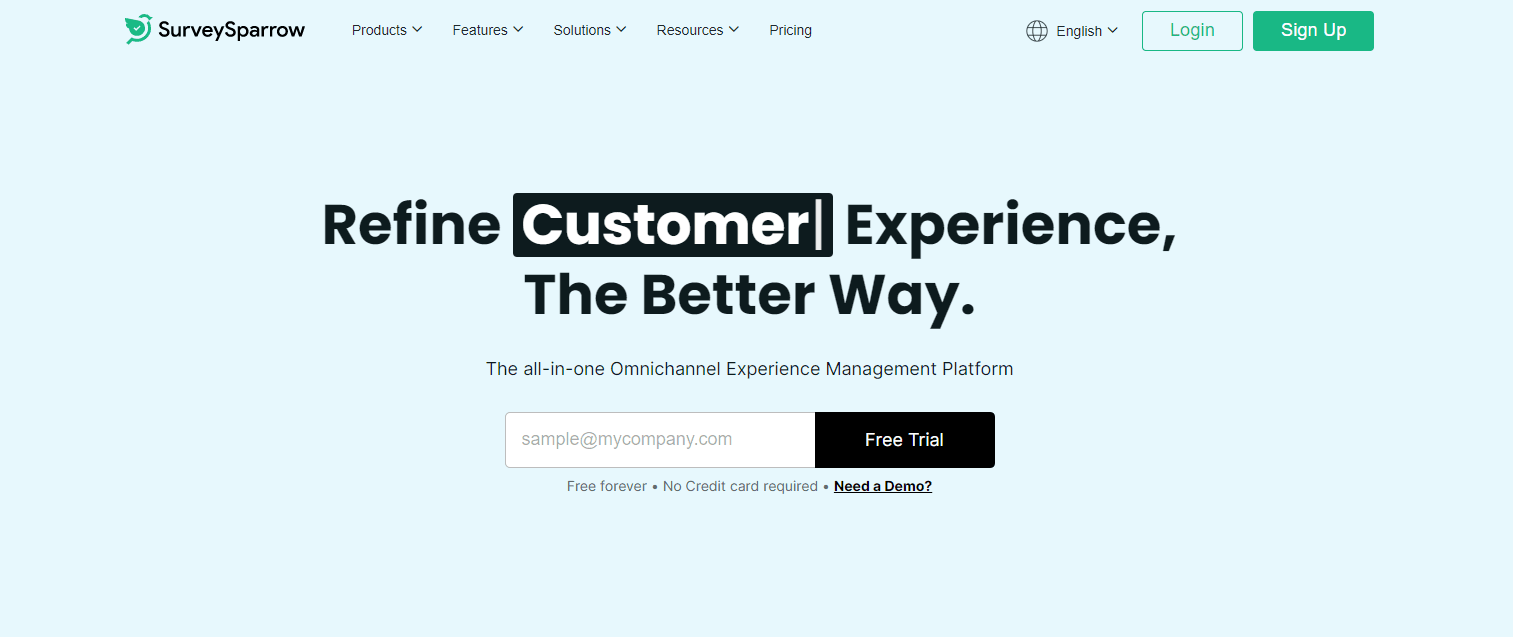
Source: SurveySparrow
Launched in 2017, SurveySparrow is another JotForm alternative that excels in form and survey design. This software provides conversational and single page forms. There are about 1000+ pre-built templates, which are mobile and desktop friendly.
Some of the notable features include real-time analytics, CX module, ticket management, automatic scheduling, omnichannel distribution, and more. You can use the forever free plan (limited features), while the monthly plan starts at 19 USD.
Pros:
- AI form builder
- Great feedback management system
- Comes with plenty of advanced features
- Offers 14-day free trial
Cons:
- Basic paid plans have limited features
- Top-tier plans are relatively expensive
- Some users faced difficulty with the integrations
3. Google Forms

Source: Google Forms
If you want a free alternative to JotForm, Google Forms is the best option. No other software can beat the ease of use and user-friendly interface of Google Forms. There are 17 different templates (education, work, and personal) that are suitable for basic quizzes and surveys.
Google forms offer features like theme customization, conditional logic branching, different question formats, templates, splitting sections, and more. However, one major drawback of using Google Forms is that you cannot upload files larger than 10 MB.
Pros:
- Easy to use
- Unlimited submissions
- Quick and easy sharing
- Seamless integration with Google Workspace
Cons:
- File size restrictions
- Need an active Google account
4. SurveyMonkey

Source: Survey Monkey
Here comes one of the oldest JotForm competitors, which is SurveyMonkey launched in 1999. With 400+ templates and 25+ different types of questions for various industries, you can easily create forms.
It has a great intuitive design that is easy to use even for beginners. Custom reports, tags, advanced filters, multilingual options, AI form builder, sentiment analysis, and 100+ quick integrations are some of the key features of SurveyMonkey.
Pros:
- Diverse types of form templates
- Accepts payments
- Offline data collection mode
- Anonymous and password-protected forms and surveys
Cons:
- Lack of advanced data analysis options
- Some users feel that using the logic branching feature is a little difficult
5. Typeform

Source: Typeform
Typeform is another great alternative to JotForm that is highly focused on visual appeal. This online builder has a simple interface and allows people to easily build visually appealing forms. It has encrypted drag and drop design templates.
You can customize the design and questions while creating forms. Some of the best features of Typeform include all-in-one form magic, conditional branching, data export, free API, and seamless integrations with various apps.
Pros:
- Pre-built templates have great design
- A huge media library
- Comes with a built-in VideoAsk feature
- Desktop and mobile-friendly
Cons:
- Limited customization options
- Lack of advanced features
6. Cognito Forms

Source: Cognito Forms
Cognito Forms is here if you are looking for low-cost JotForm alternatives. It has a master data collection feature, making it easy to collect and validate large amounts of responses with ease, which is why it is the best choice for small and medium-sized businesses.
With the help of workflow magic feature, you can automate workflows even without coding. A few features worth highlighting about Cognito Forms are compliance management, conditional branching, full customization, and electronic signatures.
Pros:
- HIPAA and GDPR-compliant
- Offers free plans and affordable monthly packages
- Third-party integrations
Cons:
- Setting up workflows is time-consuming
- Not the best choice for beginners
7. Formstack

Source: Formstack
Formstack is one of the best JotForm competitors that offers a wide range of question types for different industries. You can use the drag-and-drop design to build custom forms easily and it features a simple, easy to use interface.
There is “save and resume” feature, which makes it easy for users when filling in lengthy forms. Security compliance, data importing and exporting, plenty of integrations, customization, and mobile-friendly forms makes Formstack a great alternative to JotForm.
Pros:
- Smart lists
- Accepts payments
- Electronic signatures
- Advanced reporting and analytics
Cons:
- The pricing structure is very high
8. Ninja Forms

Source: Ninja Forms
If you are in search of an online form builder plugin for your WordPress website, we introduce Ninja Forms. It is SEO-friendly and mobile-friendly and allows unlimited forms and free submissions.
It is not just a plugin; it has some of the best features, like 24+ buildable form types, different templates, multilingual support, integrations, payment processing, multi-step forms, save progress, spam protection, and more.
Pros:
- Various customization fields
- Easily shareable forms
- Free technical support
Cons:
- Some add-ons are costly
- A few users faced compatibility issues
Wrapping Up
That’s the end of our list of the best JotForm alternatives.
We understand that it can be confusing to pick one form builder due to the availability of various alternatives to JotForm. That is why you should consider your requirements in order to find the best alternative to JotForm that suits you best.
When choosing form and survey software, make sure to pay attention to the interface, ease of use, customization options, templates, data analysis, integration capabilities, and price. These factors will make it easy to find the best form builder.









