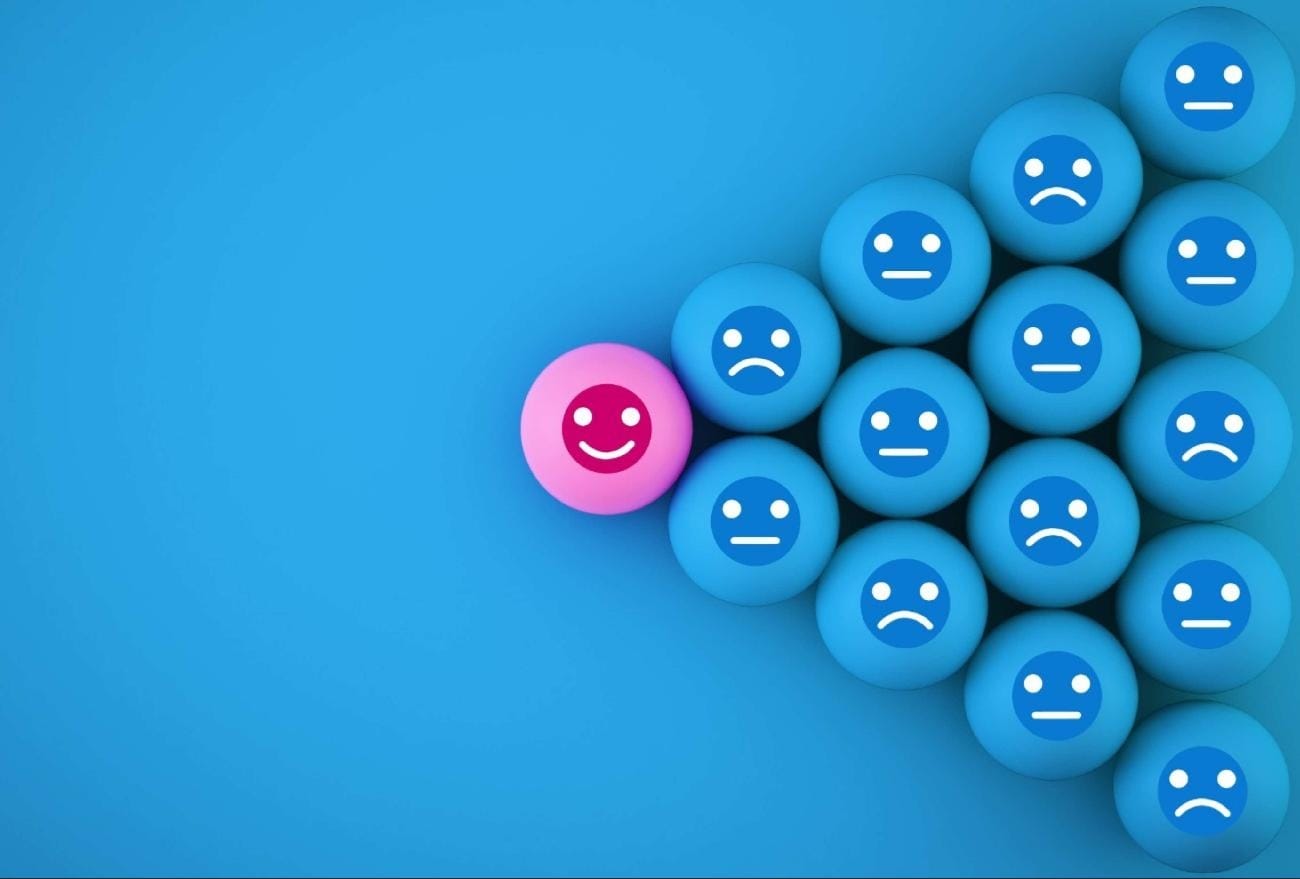In case you have left a customer experience feedback on some shopping experience of yours, you have first-hand experience of knowing that a star rating rather than satisfaction score could provide you a real good idea of what is going on; however, not enough detail on the reason.
piHappiness helps you to ask for a detailed answer with questions that are open-ended; however, the sad part is that while most of the businesses collect feedback, either they are not able to, or they do not pay attention to analyzing text comments. It gets too time taking or too difficult to read all the feedback and decode sense out of it.
Unlock insights from your customers!
🚀 Dive into feedback with piHappiness and elevate your experience. 🌟
The effort in this blog would be to break down the complete task of analyzing customer feedback that is open-ended using customer experience software. How are you going to draw insights using the text feedback provided by your customers, a measure to drive change that is meaningful and worthwhile for your business without losing a lot of your valuable time to it?
Why would analyzing customer feedback be difficult?
In case you ever tried putting together a summary of the demands from multiple people on the basis of the feedback they provide, you will soon realize it is a tough task. If you have read 50 to 100 pieces from the feedback received, it would already feel like Big Data.
You could write a rather generic summary rather quickly. But, creating a detailed report that can be acted upon and that can be trusted by others takes several days, if not several weeks.
Two key reasons exist on why such a task takes a long time:
- We run on complex language: People use several different kinds of words along with phrases to explain the one same thing.
- The quality of feedback is different: Feedback could be extremely specific plus actionable, or highly generic and not at all helpful.
However, ultimately if you are not equipped with good customer experience apps that can deal with the difficulties, you are not receiving the best inputs on your efforts. You will wish to have a perfect mix of automation also easy to use.
Let’s review how one has to think of analyzing feedback that is open-ended, whether taking the help of customer experience applications or manually.
How would you ensure there is an accurate analysis, and what is its significance in taking the right kind of actions?
We all realize that analysis of feedback is difficult; people take refuge in workarounds like reading samples or alternately creating word clouds. This work only if you are looking for an extremely high-level trend overview yet comes with a limitation that the automated software would give you a partial understanding of. If you wish to receive a real, clear view of what customers think, you will need a manual intervention of the feedback analysis rather than simply relying on automated feedback analysis.
The results are that come out of automated customer experience software are either biased or incomplete towards the sample also the person who is reading, it may also lack nuances plus actionability.
Read further to understand how you can make sure your analysis is actionable and accurate.
- Use the method of inductive coding: Rather than using one predefined set of themes you would like to find in your feedback, you can repeatedly discover the themes while you go on to read the feedback.
- Don’t merely put comments into the buckets: Everyone would have multiple numbers themes in their feedback, and every single one may come with a specific sentiment. You need to ensure your themes cover each of the feedback pieces well.
- Use themes in a hierarchy: You could begin with certain generic themes, for instance, usability issues, pricing; however, break them further into rather specific themes since they would be more actionable. Giving a hierarchy to your feedback receiver procedure, where several people would break down their feedback from generic to specific, would help navigate the themes while reviewing feedback.
- Ensure a proper balance of themes: You wouldn’t want to end up with a long tail of themes. Just keep the top level of the hierarchy you maintain under 20.
- Make accuracy your prime priority: If you analyze feedback with manual methods, get one of your colleagues to verify how accurate your samples were. In case you are automating your analysis, you can check a sample of data or even compare the top themes that were picked up automatically vis-à-vis doing manually for a sample.
If you can’t provide a comprehensive feedback analysis, others may question your findings as opinions that are personal. They wouldn’t treat your insights as data and hence, wouldn’t act on whatever findings you place forward.
In case your feedback analysis is not perfect and accurate, the company may just take the wrong decisions, focus on wrong things, hence lose customers, or miss out on opportunities to grow.
How would you analyze growth?
Before you analyze the feedback, make sure that you have gathered all your feedback in one place.
How to collect feedback in a single place?
- NPS, CSAT, etc. surveys
- Online reviews
- CRM note
- Interactions through chat
- Notes on call center
For a few of these, you will understand who the customer was who left the feedback; for the rest, you may not. Capture the maximum amount of data and further link it to every piece of feedback. Use spreadsheets, a third-party tool, or a database.
The thing you need to remember is that the context matters. For instance, in the case of a survey question, “What could we improve?” the response would be “pricing” will indicate “the issues with pricing,” which could also mean the reverse for any 5-star review. You will need to collate all your feedback with a lot of care.
Process of analyzing feedback manually.
You would need two spreadsheets. One to keep your theme code frame along with subthemes, the other to code each piece of feedback based on the code frame. Use two screens to achieve efficiency.
In this instance, a 2-level hierarchy based on sentiment, instead of themes, gives you a better idea of structuring the two spreadsheets.
You could automate feedback analysis utilizing either a solution that is third-party or a do-it-yourself (DIY) script. Of the numerous DIY methods, the most effective is keyword extraction, as it discovers keywords that are meaningful in your data.
You can also adopt one existing script for keyword extraction to help you with your needs.
In the given an example, a 2-level hierarchy that is based on sentiments than being on themes gives a business a better understanding of the functioning of two spreadsheets.
- Code frame essentially separates the negative and positive themes
- Coding every single feedback piece according to several codes that come within the code frame.
Another mode for manual coding of the feedback would be to use Feedback Type as one of the levels of hierarchy, for instance, new feature requests, bugs, usability issues, etc.
How would you analyze feedback with third-party solutions?
There are specialized solutions to automate feedback analysis. Some of them are more DIY than the rest of them. This would include solutions based on text analysis though not all of them are specific to feedback), qualitative solutions to data analysis, or even the Voice of Customer Platforms.
Thematic would ensure consistency of the themes over a certain period, but at any certain point, you could change those and analyze the data again to better suit the purpose of your team. It helps in unifying your data irrespective of the feedback channel. The benefit is that the Thematic would visualize your feedback in such a way that it would answer all key business questions.
Presentation of results to drive actions
In order to get results based on insights that your business receives from qualitative feedback, you would need to treat this like any other kind of hard data. If you are lucky and you have followed all the instructions provided in the blog, you can visualize your themes like numbers.
There are several types of solutions in DIY; you would find most of the thematic charts in Excel like the bar chart, pie chart, line chart, also the other forms of charts available. You will and most essentially analyze feedback rather accurately and consistently, to visually it rather meaningfully.
Use the piHappiness customer experience software to analyze all the detailed feedback/insights you receive from your customer. Once you have understood what your customer needs, you will be able to create a complete picture of your product or service and how you can improve the same.